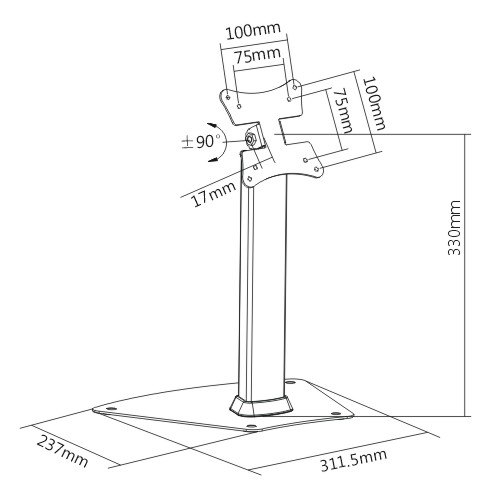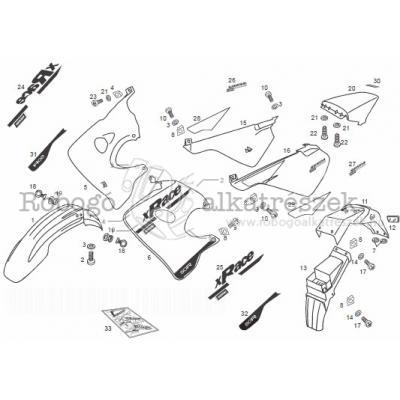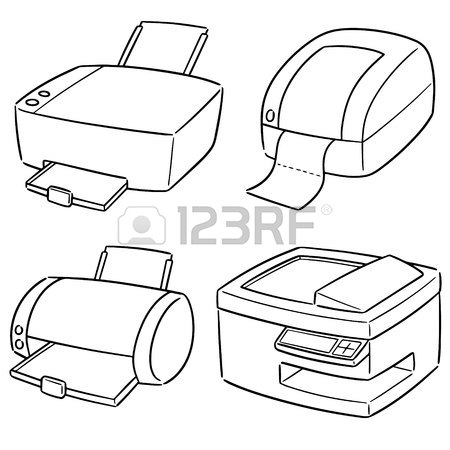Multitech MT1932ZDXI manuels
Manuels d'utilisation et guides de l'utilisateur pour Mise en réseau Multitech MT1932ZDXI.
Nous fournissons des manuels en pdf 2 Multitech MT1932ZDXI à télécharger gratuitement par type de document : Guide de l'utilisateur, Informations techniques

Multitech MT1932ZDXI Guide de l'utilisateur (177 pages)
marque: Multitech | Catégorie: Mise en réseau | Taille: 0.38 MB |

Table des matières
Page 12
12
Company name
14
Page 20
20
Page 24
24
Page 30
30
Page 34
34
8 Main Menu
35
F12=Cancel
37
F8=Reply
46
F13=Resend
46
F23=Delete
46
Page 50
50
Page 64
64
9.1.1 Part 1
66
9.1.2 Part 2
68
Page 69
69
9.1.3 Part 3
70
9.3 Systems
76
System name
80
IP address
80
Flow control
88
Module type
93
Network ID
94
9.4.7 TCP/IP
95
F5=Refresh
97
F9=Retrieve
97
Country prefix
100
Connect message
104
F6=Create
107
9.7.4 Job
114
9.7.5 Job queue
115
9.7.13 Out queue
125
9.7.15 Subsystem
127
9.7.16 Server
128
F6=Add system
131
Command string
136
User ID
140
Message text
142
From GSM number
142
F7=Message log
142
F9=Retrieve msg
142
F11=Full screen
142
9.11 CHGGSMTOPR
146
9.12 CRTGSMTSRV
146
9.13 DLTGSMTSRV
146
9.14 ENDGSMTSBS
147
9.15 RUNGSMTRPP
147
9.16 SNDGSMTMSG
147
9.17 STRGSMT
148
9.18 UPDGSMTFSD
148
10.2 XTRVGT4
150
10.3 XTRVGTM
151
10.4 XCLRGMO
151
Page 152
152
Page 154
154
12.2 Event log
156
12.2.2 Filter
156
Event-ID
157
Comment
157
12.3 Other logs
158
12.4 Commands
159
12.5 Processes
160
12.7 Language
161
Page 162
162
Page 164
164
Page 166
166
Page 168
168
Page 172
172
17 Index
173

Multitech MT1932ZDXI Informations techniques (196 pages)
marque: Multitech | Catégorie: Mise en réseau | Taille: 6.17 MB |

Table des matières
Contents
5
NETFINST
16
Hardware
72
Security
72
Software
72
by seats
79
AT /? in a
95
Alert Type
108
Severity
108
Application ID
108
3.2.3 Severity
110
4.2.2 OS/2 Warp
128
4.2.3 NetWare
128
4.3 Summary
129
DB2ICRT DB2NETFS
134
Server Setup
140
(continued)
194
SG24-4723-00
196
Plus de produits et de manuels pour Mise en réseau Multitech
| Modèles | Type de document |
|---|---|
| MultiModem MTCBA-G-F4 |
Guide de l'utilisateur
 Multitech MultiModem MTCBA-G-F4 User guide [en] ,
43 pages
Multitech MultiModem MTCBA-G-F4 User guide [en] ,
43 pages
|
| FF830 |
Guide de l'utilisateur
 Multitech FF830 User guide,
115 pages
Multitech FF830 User guide,
115 pages
|
| MultiConnect Adapter |
Guide de l'utilisateur
 Multitech MultiConnect Adapter User guide,
20 pages
Multitech MultiConnect Adapter User guide,
20 pages
|
| MT5634HD16 |
Informations techniques
 Multitech MT5634HD16 Technical information [en] ,
32 pages
Multitech MT5634HD16 Technical information [en] ,
32 pages
|
| RF310E |
Guide de l'utilisateur
 Multitech RF310E User guide,
199 pages
Multitech RF310E User guide,
199 pages
|
| BL-Series |
Spécifications
 Multitech BL-Series Specifications,
126 pages
Multitech BL-Series Specifications,
126 pages
|
| RouteFinder RF550VPN |
Manuel d'utilisateur
 RF550VPN and RF560VPN - Multi,
24 pages
RF550VPN and RF560VPN - Multi,
24 pages
|
| FR111A |
Guide de l'utilisateur
 Multitech FR111A User guide,
66 pages
Multitech FR111A User guide,
66 pages
|
| MTCBA-C-U |
Spécifications
 Multitech MTCBA-C-U Specifications,
197 pages
Multitech MTCBA-C-U Specifications,
197 pages
|
| FaxFinder FF840 |
Manuel d'utilisateur
 Application Notes for MultiTech FaxFinder® FFx40 with Avaya IP,
29 pages
Application Notes for MultiTech FaxFinder® FFx40 with Avaya IP,
29 pages
|
| MT5634ZBA-USB |
Guide de l'utilisateur
 Multitech MT5634ZBA-USB User guide,
12 pages
Multitech MT5634ZBA-USB User guide,
12 pages
|
| MultiModem MTCBA-G-F4 |
Spécifications
 Multitech MultiModem MTCBA-G-F4 Product specifications,
8 pages
Multitech MultiModem MTCBA-G-F4 Product specifications,
8 pages
|
| ZDX Series |
Guide de l'utilisateur
  Multitech ZDX Series User guide,
10 pages
Multitech ZDX Series User guide,
10 pages
|
| MULTIVOIP MVP-410 |
Manuel d'utilisateur
 MultiTech MultiVoIP: Voice/Fax over IP Gateways,
4 pages
MultiTech MultiVoIP: Voice/Fax over IP Gateways,
4 pages
|
| FaxFinder FF840 |
Spécifications
 Multitech FaxFinder FF840 Specifications,
116 pages
Multitech FaxFinder FF840 Specifications,
116 pages
|
| MultiVOIP 400 MVP400 |
Guide de l'utilisateur
 Multitech MultiVOIP 400 MVP400 User guide,
48 pages
Multitech MultiVOIP 400 MVP400 User guide,
48 pages
|
| CF220 |
Guide de l'utilisateur
 Multitech CF220 User guide,
12 pages
Multitech CF220 User guide,
12 pages
|
| MTCBA-G-UF1 |
Spécifications
 Multitech MTCBA-G-UF1 Specifications,
40 pages
Multitech MTCBA-G-UF1 Specifications,
40 pages
|
| MT5600SMI |
Manuel d'utilisateur
 Datasheet - Multi,
4 pages
Datasheet - Multi,
4 pages
|
| RouteFinder RF850 |
Guide de l'utilisateur
 Multitech RouteFinder RF850 User guide,
32 pages
Multitech RouteFinder RF850 User guide,
32 pages
|